I am in the business of creating and publishing content, both for myself and the clients who stumble upon my little corner of the internet. But that content is only valuable to the degree that it gets read.
And because I am a Scrooge who doesn’t like to pay for advertising, everything I publish is only likely to be read to the degree it gets a first page ranking in Google’s search engine.
I am not alone here. Most of my clients have good websites and sell good quality goods and services. But they too look to Google in the hope of driving business.
And these days, driving business to your site via good rankings in Google means creating and publishing top quality content – something most businesses don’t have time to do. That’s where we usually step in. We produce content, both on site and of site, month by month, that improves the search position for our busy clients.
And, in case you’re among those who does have the time, here is how we do it…
Notice What Google is Already Ranking on the First Page
Take a few minutes to observe who and what is already ranking on the first page for the niche or industry you are in. Drill down to just one or two key phrases and see who is there.
- What is ranking? Articles? Are they long or short?
- Is it infographics, videos or text?
- In what ways can you improve upon it?
Don’t dodge these simple questions. The first page of Google isn’t empty. It’s full. Full of content that Google thinks is worth having there. In order to compete, your content needs to add something to the conversation, otherwise, it is redundant.
This could be as simple as:
- Adding a video to your own content,
- Adding a Q and A,
- Adding a slideshow or some other interactive content.
It could be as simple as spacing out your paragraphs more cleanly for easier reading and even adding bullet points.
- No Joke. I see it all the time.
Google measures time on site. If you were to write and publish something similar to your competitor, how could you add value and make it more readable and shareable?
Publish Content Regularly
This is where a lot of business just doesn’t have the time or the creative resources. You don’t have o publish often. Once a month is a good place to start. The key is consistency.
If you have the time, prepare a content calendar. Can you come up with 12 headings or titles for 12 articles?
If you have taken a look at who is already ranking, as suggested above, then you could probably easily use existing content ideas to come up with your own top-notch articles.
Here is your to do list:
- Develop 12 titles.
- Focus on a single concept, key phrase or topic
- Make sure it is relevant to your site
- Then come up with 3-5 sub headings for each article.
- You don’t have to do it all in one sitting. But have an outline. Have a plan.
Decide on a schedule for publishing each piece.
Preparing for Publication
Here are the most important things I can tell you once you have written your content.
Make sure your keywords are in the title once and:
- In the description once and,
- That your keywords – or a synonymous phrase – is in the opening paragraph.
- Make sure the URL reflects the title.
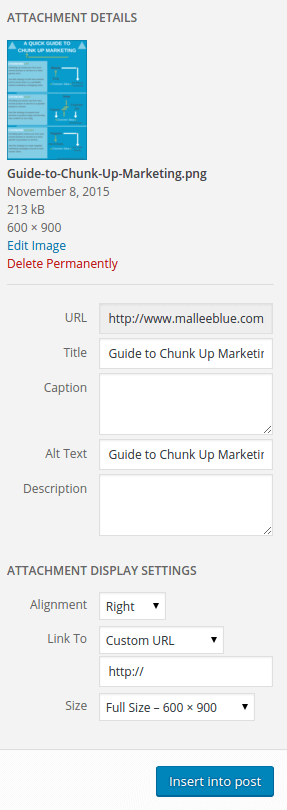 Use bold only to highlight your keyword phrase or synonymous phrase in the top third of your article – once.
Use bold only to highlight your keyword phrase or synonymous phrase in the top third of your article – once.
Bold tells Google what is important in the article.
As do your headings.
Headings should be sequential: H1, H2, H3, etc. It is OK to skip down, just don’t skip back up. This article has one H1 and the sub-headings are all H3. That’s fine.
Each heading contains closely related ideas which are all closely related to the title.
Optimise your images using alt tags and titles that are closely related to your main topic.
In WordPress, it looks like this ⇒
Internal Linking
I have covered this before, but it is with repeating. Your internal links are backlinks of the things they point to. Google counts them as such.
Your goal is to show Google, and your users, which articles or other published content I most important. One of the ways you do this is by creating content hubs.
The concept is simple and powerful as a means of boosting the search position of one piece of your content in Google over another.
Here is one example from the lighting industry.

The client sells blinds and wants to rank for “lighting”. Follow me here
His Main Lighting page points down to the individual product. That’s a link pointing to his money page. He is chunking down.
His articles do the opposite. They start with the specifics (like an article on the history of Roman Blinds) and point up toward his most important page. Or they start with the specifics (An article on Venetian blinds) and point to the equally specific – but more important – money page selling vertical blinds.
Notice that things are not looping. Internal links all point to somewhere strategic in order to boost the authority of the most important page. You could call this whole process a “Content Hub”. I do.
It is the strategic positioning of your content in a hierarchy of links.
So, as you consider your first twelve articles, you will not consider them in isolation but in reference to each other and in reference to the entire site.
And that, is key to publishing content that gets to the coveted first page in Google.
The other aspect of inking is linking out to authority sites that are relevant to your article. This concept became well recognised in the SEO and marketing world a few years ago.
I would link to Neil Patel’s site on this subject but when I went there just now I was met with an annoying white page with nothing but a tiny Facebook like button and an invitation to get free marketing advice. ironically, that was why I went there. But instead of getting the advice I got a content blocking pop-up inviting me to get the advice.
So, instead, I am going to suggest that if you want a full introduction to this concept of linking out to authority sites you visit the user-friendly non-blocking-folk at Shout Me Loud.
StopePress: On that note, let me just point out one other very important user-friendly factor: Make sure your content is accessible. I click a mouse all day long. Don’t make me click through yet again.
The point is simple, as I have just demonstrated. Links to authority sites put you in good company and good company is going to help you ride the tube all the way to the station. Just don’t overdo it.
Publishing Your Content
- Now comes the easy bit. Hitting “publish”. If you have all of the above in place. You have:
- Fond ways to improve the content that already ranks in Google
- Reproduced an original and improved version of it
- Added value, including more interactive elements
- Optimised images
- Made it reader-friendly and grammatically flawless
- understood it’s place in the hierarchy of your site
- Linked to authority sources
- Linked out to your other important content – or linked in from elsewhere on your site
Once you hit publish, here is what I suggest you do. I am about to do exactly this myself for this article (so, let’s hope it hits page one of Google or I will look a right goose):
- Share it to your audience including micro blogs and social media (Facebook, Scoop it, Twitter, Outbound, Inbound, bound-bound… where-ever your crowd hang out).
- Get an account with Viral Content Buzz, and share it around in there.
- Ensure your next article or other piece of published content – if relevant – links back to your previous piece.
- Share it all over again in three weeks.
- Write a guest article for another closely related website and ask if they will link back to your article. If you have shareable content like a video or graphic that will enrich someone else’s site, you may be rewarded with a valuable link.
Once you have done this basic things, here is one final advanced strategy.
How can you re-purpose this content?
Could you read it out on-screen and create a little video that provides the same information, but in audible form? Let’s wind this up with some bullet points, shall we?
- What about a podcast? Either one of these can be used to link back to your site.
- Could you turn it in to a slideshow and put it on Slideshare?
- If you created an infographic, could you add it to Visual.ly or Behance or PhotoBucket?
Good content marketing, the kind that actually makes an impact, does take time. it takes time to rank and it takes time to create rank-worthy content.But with each piece of content, with each article, it actually becomes easier.
Not only do you begin to streamline your process, your increased authority means Google is more likely to smile upon you with a page one ranking each time you hit the publish button.
of course, as I said in the beginning, most of the people who stumble upon my website and ask for help are not asking because they don’t know. t’s just that they don’t have time.
But if you are prepared to take the time, settle in for a steady, long-term plan, you can see yourself on the first page of the major search engines and reaping the rewards long after the content has set sail.
See a subject we haven’t covered? Contact Us and let us know what you would like us to write about.
Hey, maybe you could write it for us!
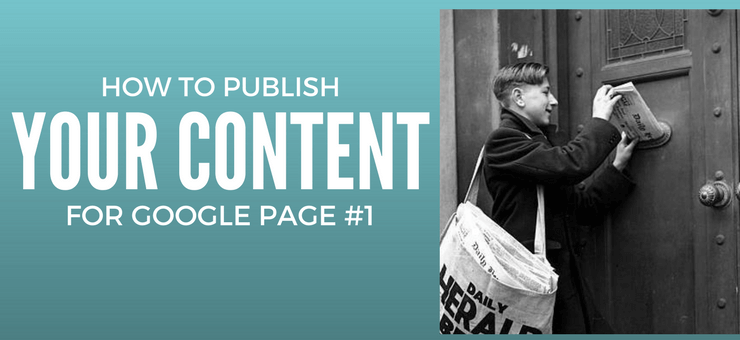


Julian says
Hey David,
Great post, man.
Your post will definitely help me create content for the first page. 😀
I’ve been looking into repurposing. Seems like it’s been a great tactic for a long time.
Slideshare and infographic a seems to be the best ways.
What infographic tool would you recommend?
Thanks,
Julian
David Trounce says
Julian, I use Canva – love it. Slideshare has also proved great for boosting search position. Not sure why, but it works.
Dallas says
Do you have any video of that? I’d like to find out some additional information.
David Trounce says
Hi Dallas, yes I do. You can find the video here: https://www.youtube.com/watch?v=VUJHeSbDjXM
Hieronymus Franck says
Great Article it its really informative and innovative keep us posted with new updates. its was really valuable. thanks a lot.
Nadine says
Hi, I’m trying to purchase the Top 200 article sites package but everytime I input all the info I am not being directed to PayPal. Can you send me the link?
David Trounce says
Hi Nadine, I just ran a test and it worked for me. Make sure you have no spaces before or after words in data fields.
James says
Just awesome, great content. Dude, you rock with your style of teaching.
John inBoulderCO says
So, on searchenginewatch they are looking at Google SERPs changing by the hour at the moment, what do you do then?
David Trounce says
Just keep swimming! You keep building good quality content, first on your own site, then out on your Social Media networks. Keep your pages fast and free of gimmicks and clutter to ensure good load times and low bounce rate.